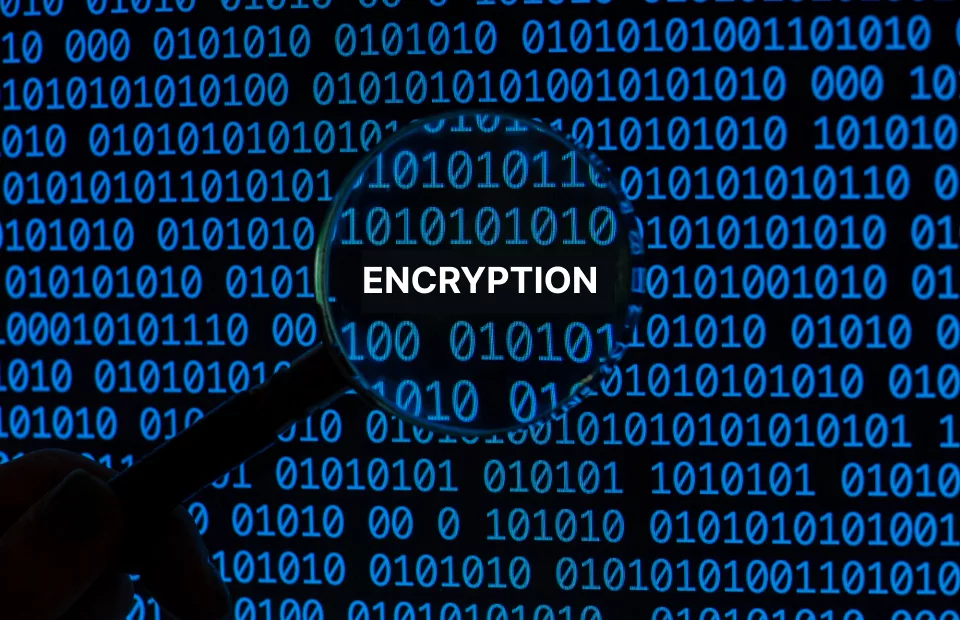In today’s digital world, businesses rely heavily on their IT systems to operate smoothly. However, unforeseen disasters—whether natural, technical, or human-made—can strike at any time and cause significant disruptions. Without a well-structured IT disaster recovery (DR) plan, your organization may face extended downtime, data loss, or even financial ruin. Setting up an efficient IT disaster recovery plan is essential to ensure business continuity during these unexpected events.
What is IT Disaster Recovery?
IT disaster recovery refers to the strategies, processes, and tools an organization uses to recover from any significant disruption that impacts its IT infrastructure, data, or operations. The goal is to restore systems, applications, and data as quickly as possible to minimize downtime and ensure that the business can continue its operations with minimal disruption.
Why Do You Need an IT Disaster Recovery Plan?
- Minimizes Downtime
- A disaster recovery plan ensures that your business can continue operating during and after an IT disaster. This minimizes downtime and prevents revenue loss due to prolonged service disruptions.
- Protects Data
- Data is one of the most valuable assets in a modern business. A disaster recovery plan includes data backup and restoration processes to protect critical information from loss.
- Ensures Compliance
- Many industries have strict regulations regarding data protection and business continuity. A DR plan helps you stay compliant with these regulations, avoiding legal liabilities and penalties.
- Enhances Customer Trust
- Having a disaster recovery plan in place demonstrates to your customers that you can protect their data and maintain service continuity, which builds trust and confidence.
- Reduces Financial Impact
- The financial costs of a disaster—such as loss of productivity, revenue, and reputation—can be devastating. A disaster recovery plan helps to mitigate these risks.
Key Steps to Setting Up an Efficient IT Disaster Recovery Plan
- Conduct a Business Impact Analysis (BIA)
- The first step in developing an effective disaster recovery plan is understanding which systems, applications, and data are most critical to your business. Conduct a Business Impact Analysis (BIA) to identify key processes and determine the potential impact of downtime on your organization.
- Questions to ask during BIA:
- What are the essential IT systems and applications that your business relies on?
- How much downtime can your business tolerate for each of these systems?
- What would be the financial impact if key systems were unavailable for an extended period?
- Identify Potential Risks and Threats
- Identify and assess the potential risks that could cause an IT disaster. These could include cyberattacks (e.g., ransomware), hardware failures, software corruption, human error, natural disasters (e.g., floods, earthquakes), or power outages.
- Understanding these risks will help you prioritize your recovery efforts and tailor your DR plan to address the most likely and most damaging threats.
- Define Recovery Objectives
- Your disaster recovery plan should include clear Recovery Time Objectives (RTO) and Recovery Point Objectives (RPO):
- RTO (Recovery Time Objective): The maximum amount of time your business can afford to be without a specific system or service.
- RPO (Recovery Point Objective): The maximum amount of data your business can afford to lose. It defines how often you need to back up data to meet your business requirements.
- Your disaster recovery plan should include clear Recovery Time Objectives (RTO) and Recovery Point Objectives (RPO):
- Develop Data Backup and Restoration Strategies
- Regular data backups are essential for a disaster recovery plan. Ensure you have a solid backup strategy in place, including both on-site and off-site backups (e.g., cloud-based backups).
- Backup Best Practices:
- Regular Backups: Schedule regular backups of critical data (daily, weekly, etc.) based on your RPO.
- 3-2-1 Backup Rule: Keep three copies of your data, two of which are local (e.g., on an external drive or server), and one of which is off-site (e.g., cloud storage).
- Test Restorations: Regularly test your backup data to ensure it can be restored quickly and accurately.
- Create a Detailed Recovery Plan
- Outline a step-by-step process for recovering from a disaster. This should include:
- Emergency Contacts: A list of key personnel, vendors, and service providers who need to be contacted during an emergency.
- Priority Systems: Define which systems, applications, and services need to be restored first based on their criticality.
- Recovery Procedures: Detailed instructions for recovering IT systems, including restoring servers, networks, databases, and applications.
- Roles and Responsibilities: Assign specific roles to team members to ensure everyone knows their duties during an IT disaster.
- Outline a step-by-step process for recovering from a disaster. This should include:
- Ensure Redundancy and High Availability
- Implement redundancy measures to ensure that critical systems are available even during a disaster. This could include redundant hardware, networks, or data centers.
- High Availability Solutions:
- Load Balancing: Distribute traffic across multiple servers to ensure services remain available if one server goes down.
- Failover Systems: Use failover systems that automatically switch to backup servers or networks in the event of a failure.
- Cloud Solutions: Consider cloud-based infrastructure for improved redundancy and the ability to quickly scale up resources during a disaster.
- Test Your Plan Regularly
- A disaster recovery plan is only effective if it works in practice. Conduct regular DR tests and simulations to ensure your team can execute the plan quickly and effectively when needed.
- Testing Scenarios:
- Simulate different disaster scenarios (e.g., server failure, ransomware attack, power outage) to assess how well your team responds.
- Test both your data backup and recovery processes to ensure data integrity and restoration speed.
- Keep Your Plan Up-to-Date
- Your IT disaster recovery plan should be a living document that is updated regularly. As your business grows, technology evolves, and new threats emerge, you must adjust your plan to account for these changes.
- Plan Updates:
- Add new systems, applications, and data to your recovery plan as your business expands.
- Review and update your contact list and vendor information.
- Incorporate new disaster recovery technologies or strategies that may improve recovery times or reduce costs.
Conclusion: The Importance of an IT Disaster Recovery Plan
In an age where businesses are increasingly dependent on IT systems, having a robust IT disaster recovery plan in place is more important than ever. By understanding the risks, defining recovery objectives, developing backup strategies, and testing your plan regularly, you can ensure that your organization is prepared for any disaster.
Having a comprehensive disaster recovery plan will minimize downtime, protect critical data, ensure compliance, and reduce the financial impact of a disaster. Regularly reviewing and updating your plan will keep your business resilient and ready to recover from any unforeseen events. For organizations seeking expert assistance in setting up a disaster recovery plan, a Managed IT Service Provider (MSP) like BitNix can provide tailored solutions to protect your IT infrastructure and ensure business continuity.