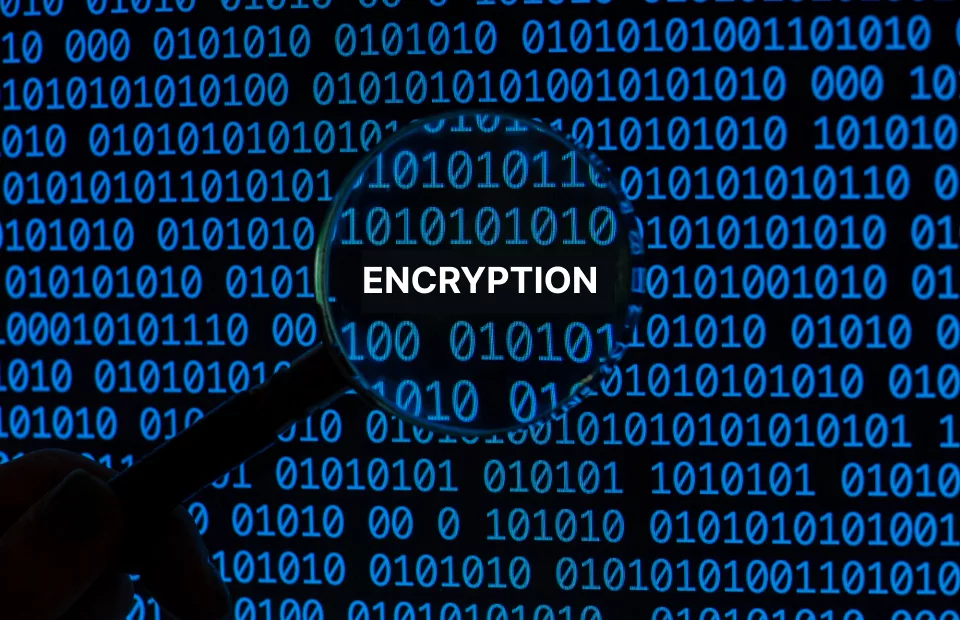Cybersecurity is a major concern for businesses of all sizes, and identifying vulnerabilities before attackers do is key to protecting your organization’s sensitive data. Conducting in-house vulnerability scans is a proactive step in maintaining your security posture. In this guide, we will walk you through the steps to perform an in-house vulnerability scan to identify potential security risks.
1. Define Your Scope
- Why It’s Important: Before scanning your network, it’s crucial to define which assets, systems, and applications need to be scanned. The scope should cover everything from servers and endpoints to applications and network devices.
- What to Scan:
- Internal and external network devices (routers, firewalls, switches)
- Servers (web, database, file servers)
- Workstations and laptops
- Cloud infrastructure (if applicable)
- Web applications and APIs
2. Choose the Right Vulnerability Scanning Tool
- Why It’s Important: The right scanning tool can help automate the process and provide in-depth insights into vulnerabilities.
- Common Tools:
- Nessus – A popular vulnerability scanner that offers a comprehensive range of checks.
- OpenVAS – An open-source vulnerability scanner.
- Qualys – A cloud-based scanner with extensive reporting capabilities.
- Nmap – For network scanning and discovering potential weaknesses.
- Microsoft Baseline Security Analyzer (MBSA) – For Windows-based environments.
- Tip: Choose a tool that aligns with your organization’s IT environment (e.g., if you’re heavily using Windows, MBSA might be ideal).
3. Prepare Your Network for Scanning
- Why It’s Important: Preparing your network ensures that your scan runs smoothly without disruptions.
- Steps to Take:
- Ensure that you have administrator access to the systems you intend to scan.
- Consider scanning during off-peak hours to avoid disrupting business operations.
- Inform key stakeholders about the upcoming scan, as some systems may experience temporary slowdowns or unresponsiveness during the scan.
4. Run the Vulnerability Scan
- Why It’s Important: This is the core step, where you actually scan your systems for weaknesses.
- How to Run the Scan:
- Launch the vulnerability scanning tool of your choice.
- Configure the tool to scan all of your network assets, or according to the defined scope.
- Set the scan to identify various types of vulnerabilities, including outdated software, unpatched systems, open ports, weak passwords, and security misconfigurations.
- Tip: You can schedule recurring scans to ensure your network remains secure over time.
5. Analyze the Scan Results
- Why It’s Important: Simply running the scan is not enough—you need to understand the results and prioritize remediation efforts.
- What to Look For:
- Critical Vulnerabilities – High-risk vulnerabilities that need immediate attention.
- Medium and Low Risks – These should be addressed in a timely manner but may not require urgent fixes.
- False Positives – Sometimes the scanner may flag items that aren’t actually risks. Carefully verify the results before taking action.
- Tip: Most vulnerability scanners will provide a risk rating (critical, high, medium, low) that can help prioritize which issues to address first.
6. Prioritize Vulnerability Remediation
- Why It’s Important: Not all vulnerabilities are created equal, and remediation should focus on the most critical issues that could compromise your organization’s security.
- How to Prioritize:
- Critical Vulnerabilities – Patch immediately to avoid data breaches or potential system exploits.
- High-Risk Vulnerabilities – These should be fixed quickly, but they may not require an immediate emergency response.
- Low-Risk Vulnerabilities – Address these in your next scheduled maintenance window.
- Remediation Methods:
- Patching Software – Apply patches or updates to software with known vulnerabilities.
- Closing Unnecessary Ports – If a vulnerability is linked to an open port, ensure that unused ports are closed.
- Disabling Unused Services – If services are running that aren’t necessary for the business, disable them to reduce attack surfaces.
- Strengthening Passwords – Change weak or default passwords, and implement a strong password policy.
- Configuration Hardening – Strengthen configurations for systems and applications to close known security gaps.
7. Re-scan After Fixes
- Why It’s Important: Once vulnerabilities have been addressed, it’s essential to re-scan the system to confirm that the issues have been fixed and that no new vulnerabilities have been introduced.
- How to Re-scan:
- Run the scan again on the affected systems or the entire network.
- Ensure that the previously identified vulnerabilities have been resolved.
- If new vulnerabilities appear, repeat the remediation process.
8. Create an Ongoing Vulnerability Management Process
- Why It’s Important: Security is not a one-time event—it’s an ongoing process.
- Steps to Establish a Process:
- Schedule Regular Scans – Run vulnerability scans monthly or quarterly to keep your network secure.
- Continuous Monitoring – Implement a security monitoring system that alerts you to suspicious activity in real-time.
- Stay Up-to-Date on Threat Intelligence – Subscribe to threat intelligence feeds and security bulletins to stay informed of emerging vulnerabilities and exploits.
9. Document and Report Findings
- Why It’s Important: Documentation ensures that the vulnerabilities are tracked and addressed over time.
- What to Document:
- Vulnerabilities found and their risk ratings.
- Steps taken to remediate each vulnerability.
- Results of the re-scan.
- Any ongoing vulnerabilities or unresolved issues.
10. Review and Improve Your Security Posture
- Why It’s Important: Vulnerability scanning is just one part of a comprehensive security strategy. Use the information gathered to improve your overall security posture.
- How to Improve:
- Security Awareness Training – Educate employees about common threats like phishing or social engineering that may lead to vulnerabilities.
- Multi-Factor Authentication (MFA) – Implement MFA to add an additional layer of protection for sensitive systems.
- Regular Software Updates – Ensure all systems, applications, and devices are regularly updated with the latest patches.
Conclusion
Conducting in-house vulnerability scans is a critical step in protecting your business from cyber threats. By regularly scanning for vulnerabilities, prioritizing remediation efforts, and establishing an ongoing security process, you can reduce the likelihood of a successful attack on your network. Remember, cybersecurity is an ongoing effort, and taking the right steps now can save your business from costly data breaches and downtime in the future.
Need help with vulnerability scanning or securing your network? Contact BitNix for expert assistance with vulnerability management, cybersecurity assessments, and more.